Two great sites for making networking stamps and buttons
If you are like me, you probably have links to sites at several different social networking sites. Wouldn't it be convenient to share all this information with your customer in one easy button? I recently discovered SocialFollow.com. This is a great resource that allows you to link to many of the most popular social networking sites such as Facebook, Twitter, LinkedIn, My Space and more. It also allows you to link to your blog, website, RSS Feeds, Amazon listings, Etsy Storefront, Flickr and more. What's great is that it is a simple button, which when clicked provides a drop-down menu with many different links. A great 'one stop' button to allow your customers and viewers to easily find you on various websites.
Here is example of one of their buttons using my current links :
If you click on the Follow Me button, several of my current links can be seen.
When you signup on SocialFollow.com, you also have an option of making a profile on their page. This is another nice feature that allows other users to learn more about you.
A great feature of this site is that you can edit your SocialFollow profile and all of your 'follow me' buttons are updated! You do not need to remember where you inserted the code and go back and edit each button. Just edit your profile, and the buttons are updated everywhere the button has been placed. Super easy!
The only current drawback of this button is that not all social websites support the code because custom 'plugins' are required for these sites. SocialFollow.com is working on plugins that will allow it to be more readily accepted into popular social websites like Facebook, MySpace, etc.
Try it! I think you'll find it very useful.
Another website that I recently discovered thanks to HippoBaby is Wisestamp.com. This is similar to SocialFollow.com, but it automatically inserts your 'buttons' into the end of your emails on Yahoo, IM, Gmail and more. You designate the business or personal signature that you'd like to 'stamp' and it automatically inserts this on your email messages. You can even insert a feed to your twitter, blog, or any other RSS feed if you want to. The only drawback right now is that it is for Firefox users. Don't know if it is available to other browsers as well.
I hope you find these two sites useful for your website and blog. If you do, please be sure to share this page with your friends and don't forget to follow me on Twitter and Facebook! Thank you! -kristen

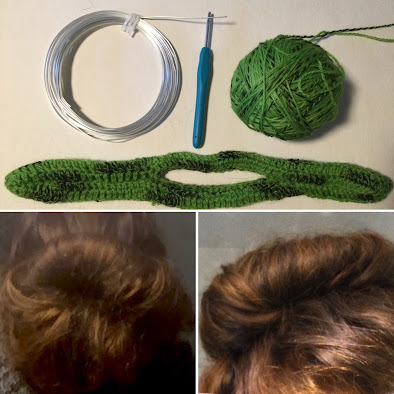
Hi Kristen
ReplyDeleteThanks for the review!
Enjoy WiseStamp and stay tuned there is more to come...
These two sites look very useful, Kristen. Thank you for taking the time to review them!
ReplyDelete